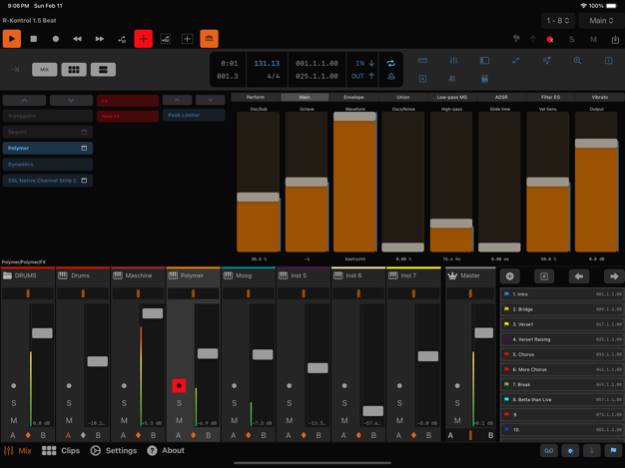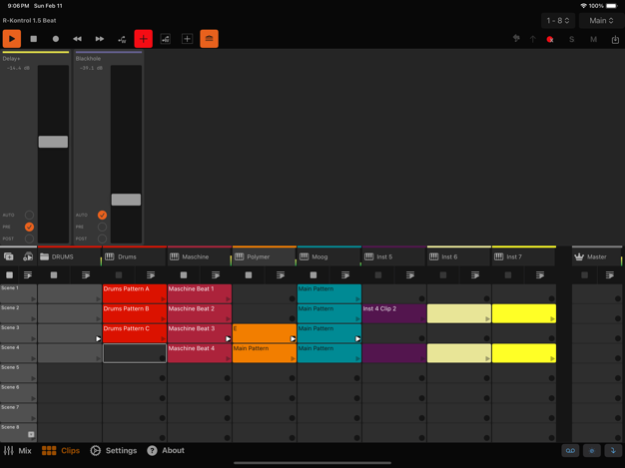R-KONTROL 1.5
Continue to app
Paid Version
Publisher Description
Unleash your creativity in your studio with R-KONTROL: The ultimate intuitive remote companion for Bitwig Studio!
Key features:
* Remote control of transport and project actions
* Control of mixer, cue markers, groove, clip launcher, remote controls, and send-FX
* Intuitive and easy-to-use interface
Feb 13, 2024
Version 1.5
New Features:
- Auto discovery (aka zeroconf or Bonjour) for app and Bitwig extension
- Addition of more Clip Launcher actions
- New restore automation control button
-Inclusion of all groove-related actions and observers
* Double tap on groove button to access [Shuffle] and [Accent] knobs in a popover
* Double tap on "Amount" knobs enables entering values via keyboard
- Panel views for hiding/showing several views like mixer, remote controls, etc., on one screen (iPad only)
- Show/hide info panel with new [i] toggle button
- Ability to reset peak levels in Bitwig from R-KONTROL
- Display of AB crossfade in R-KONTROL
- Option to hide/show Bitwig info panel from R-KONTROL
- Configuration to not show inactive tracks in R-KONTROL, controllable from controller settings and on-the-fly from R-KONTROL app with the new [x] toggle button
- Display of muted VU meters when another track is solo
Enhancements:
- Font color of clip launchers adjusted to dark/bright in relation to its background
- Improved fit of Cue Markers into the mixer
- Added functionality to jump to next or previous cue marker
- Ability to delete cue markers by long tap on cue marker
- Unsubscribe from track-related and cursor-related objects when not needed for better performance
- Faster response time for track selection
- Enhanced VU Level meters
- BPM selector now presented as a picker wheel (and as simple popover on iPhone not fullscreen)
- BPM selector, panel selector, and FX mode selector now presented as simple popovers instead of full-screen sheets (on iPad and iPhone)
About R-KONTROL
R-KONTROL is a paid app for iOS published in the Audio File Players list of apps, part of Audio & Multimedia.
The company that develops R-KONTROL is Marko Krueger. The latest version released by its developer is 1.5.
To install R-KONTROL on your iOS device, just click the green Continue To App button above to start the installation process. The app is listed on our website since 2024-02-13 and was downloaded 6 times. We have already checked if the download link is safe, however for your own protection we recommend that you scan the downloaded app with your antivirus. Your antivirus may detect the R-KONTROL as malware if the download link is broken.
How to install R-KONTROL on your iOS device:
- Click on the Continue To App button on our website. This will redirect you to the App Store.
- Once the R-KONTROL is shown in the iTunes listing of your iOS device, you can start its download and installation. Tap on the GET button to the right of the app to start downloading it.
- If you are not logged-in the iOS appstore app, you'll be prompted for your your Apple ID and/or password.
- After R-KONTROL is downloaded, you'll see an INSTALL button to the right. Tap on it to start the actual installation of the iOS app.
- Once installation is finished you can tap on the OPEN button to start it. Its icon will also be added to your device home screen.